Setting up a Future Meeting
Learn how to create meetings for a date in the future: agenda, attendees, reports and typing aids
Meetings that change the way an organisation works follow a tried and tested format. Preparation is key, which is why Magic Minutes allows you to request and submit reports ahead of the meeting. Magic Minutes also takes care of sending out the agenda and other meeting notifications. This way, attendees turn up informed and ready to engage in the discussion.
The meeting itself needs to run smoothly. We have developed a minute-taking tool that allows you to easily capture the discussion. Using the shared screen funtionality allows you to share the meeting with attendees so everyone can see how the minutes are taking shape. For added efficiency, you can pre-load the meeting with frequently used phrases that can be added to the minutes with a click.
Get stuff done by recording and tracking actions effectively. Magic Minutes’ minute-taker allows you to easily record actions in a meeting. These can then be reviewed and commented on to ensure progress is made and you achieve your objectives.
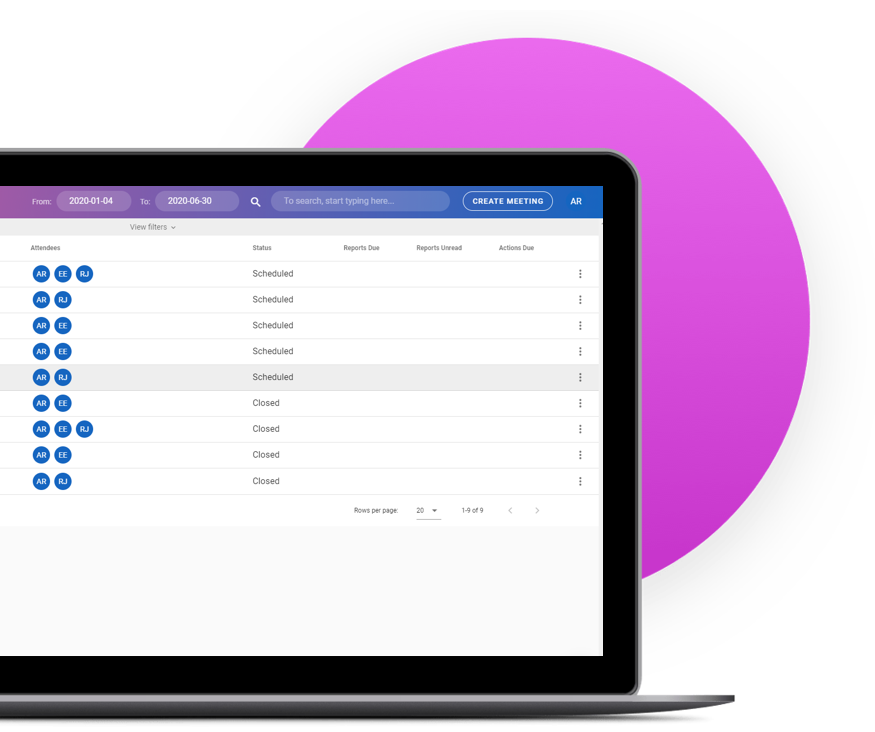
We have put together some easy “how-to” guides to help you get to grips with how
Magic Minutes can help make your meetings better.

Learn how to create meetings for a date in the future: agenda, attendees, reports and typing aids

Edit your date, time, meeting title, location and add your attendees then start typing the minutes

Learn how to use the minute-taker to capture the meeting discussion while presenting the meeting pack



We believe that Magic Minutes can change the way you meet. We offer a FREE trial that allows you to use the full power of the minute-taker and meeting management dashboard for unlimited meetings.