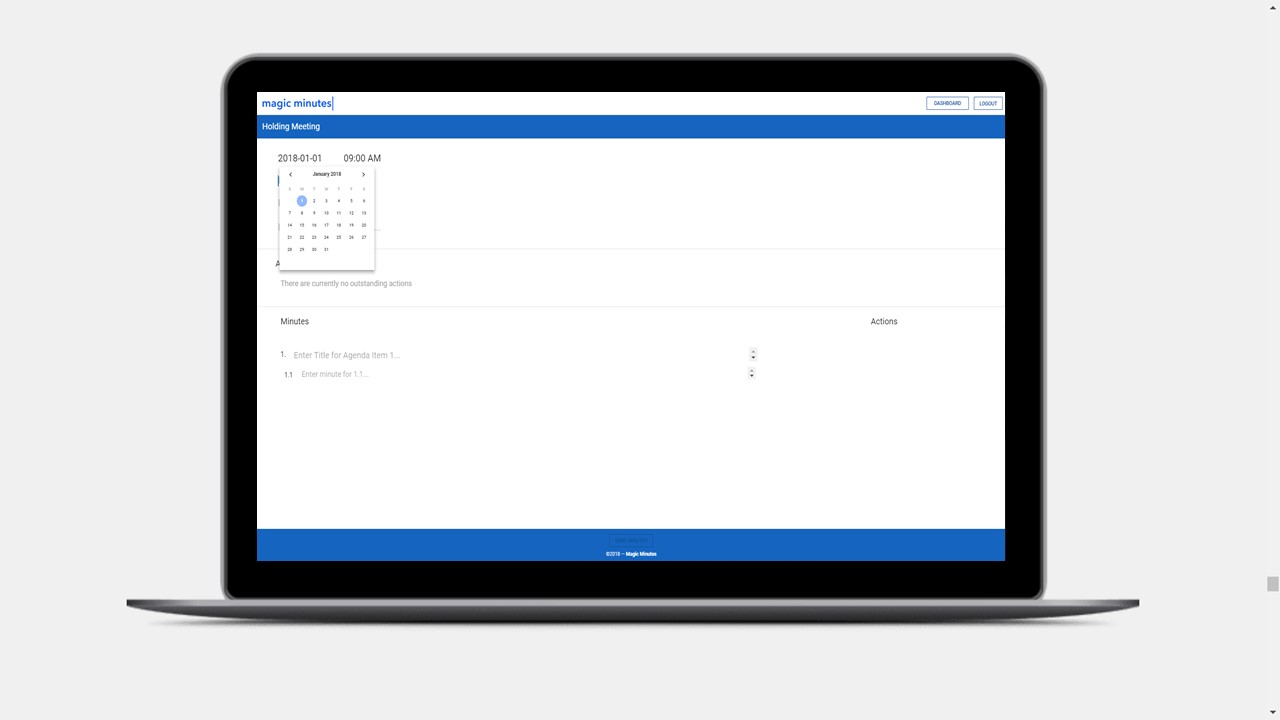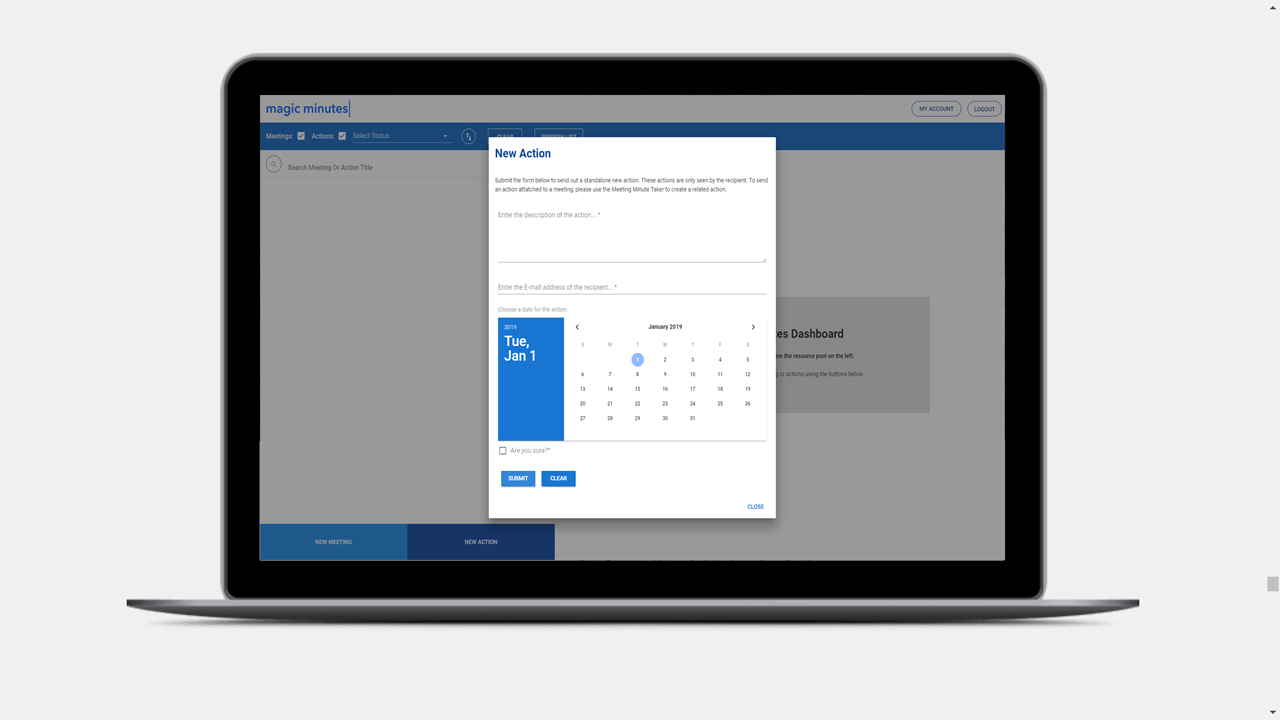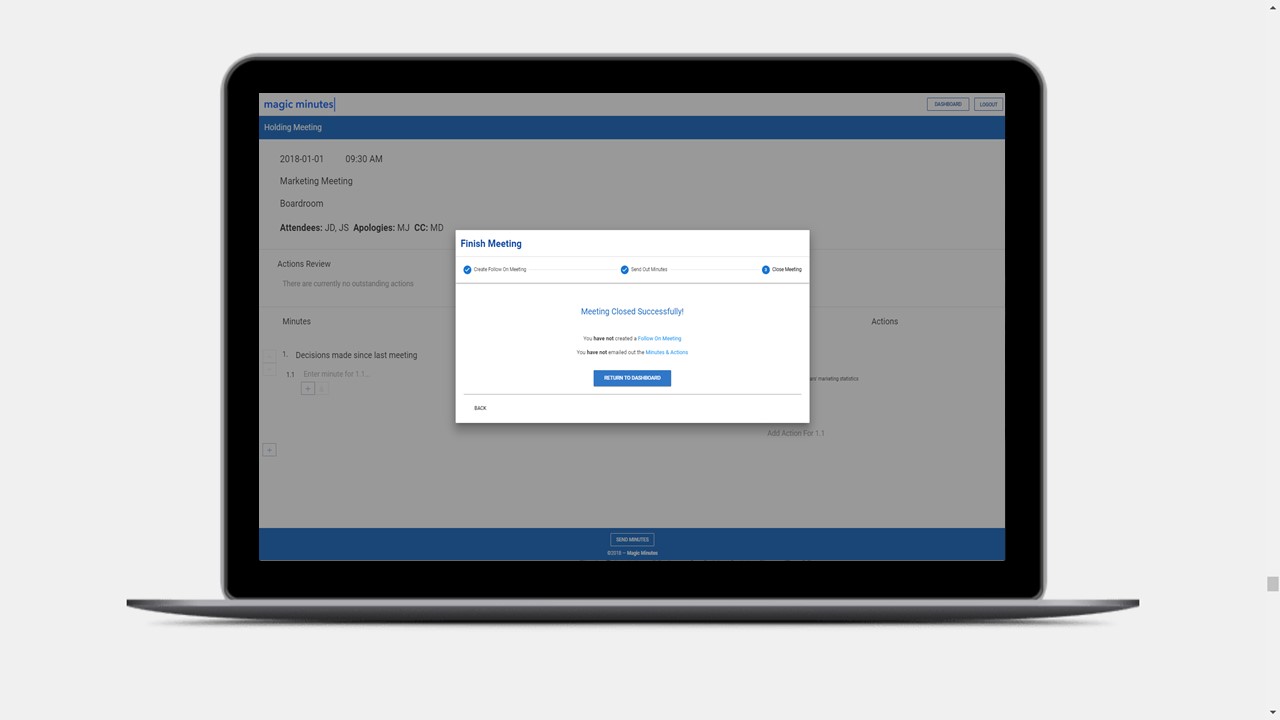Meeting Packs
Follow our simple, step by step guide to downloading a meeting pack
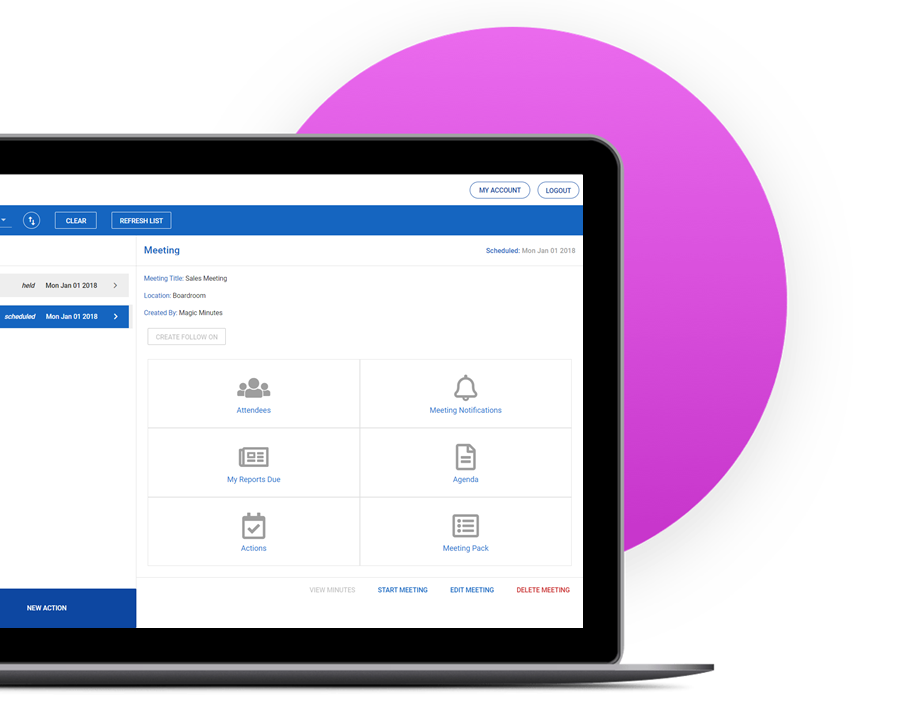
Overview
The meeting pack includes the agenda, outstanding actions, reports, and comments . Magic Minutes automatically compiles this document by bringing together all the information submitted by attendees into on pdf document.
It is standard practice for people to print/download meeting packs the day before a meeting, which is why we recommend uploading your reports at least 24 hours before the meeting.
Downloading the meeting pack
In the dashboard, find the meeting you need and select it. Click on the ‘Meeting Pack’ icon on the right which will automatically download the meeting pack as a pdf to your computer (normally this will go into your downloads folder).

Learn More
Take a look at some of our other guides that will take you through some of the other processes for creating, taking, and saving minutes using Magic Minutes.
Give it a Go!
Location
Magic Minutes Limited, Unit 2 Nexus, Roushill, Shrewsbury, SY1 1PT.
Magic Minutes Limited is registered in England and Wales, Company Number 10245896
© Copyright 2017, Magic Minutes Limited. All rights reserved.
Follow Us
MM Version 1 Log In
We have recently upgraded the Magic Minutes software to a new version.
If you are still using version 1, you can log in by clicking here.
If you’d like to see how the new version of Magic Minutes works, register for a free account by clicking on the links above.